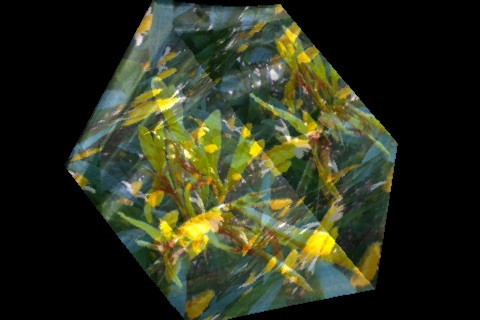Be in the Cube app for iPhone and iPad
Developer: Solar Fusion Software, LLC
First release : 13 Oct 2012
App size: 2.8 Mb
Put yourself, pets, friends, or family in a cube with the photos from your device. Also try using a flag from your country with your face on the cube. Be in the Cube allows you to use the picture cube as a ball in a pong game against the computer. For the ultimate challenge play a multiplayer pong game against your friends on a network.
Be in the Cube allows you to put your photos on the inside and outside of a 3D transparent cube
To create a cube:
1.) Tap the Create Cube text on the first screen.
2.) Tap the Change Background or Change Foreground text to add a new picture to the inside or outside of the cube
3.) To see the cube tap the Create Cube text.
To play the cube pong game:
1.) Tap Practice on the first screen.
2.) Tap the Press To Play text.
3.) Use the arrow buttons to move your cube paddle. If you block the moving cubed it will bounce back to the computers side.
To play the cube multiplayer pong game:
Note: Multiplayer only works on a local network (not the internet). You also must be connected to a router or hub through WiFi. WiFi can be turned on of off in your settings app.
1.) Tap Multiplayer on the first screen.
2.) Tap either the highlighted Host or Join text (if possible).
Note: if you are the host you have control of when the game starts. Once the joiner and host are connected both of you will see the cube pong game. If you tap the highlighted Join text it does not mean you will connect to the host. The Join text stays highlighted as long as the host is connected. The first person to tap the highlighted Join text will most likely be the user that plays against the host.
This app was made in a flow chart language named Plumeria Smart Charts.